I am going to plot a dynamic image (moving, rotating) within a MATLAB figure. How can I do that?
I know that for embedding an image in MATLAB i should use this code:
I = imread('image.jpg');
figure;
hold on;
image([-1 1],[1 -1],I);
How to draw the image by indicating its center position and its scale. How to move / rotate it?
Also, is there a way to plot the object with its background transparent?