So, I've got this:
<ul class="fade">
<li>Hello</li>
<li>I am mahdi khaksar from iran</li>
<li>I am designer and programmer at progpars.com </li>
<li>www.ijquery.ir</li>
</ul>
<script src="https://www.datastreak.org/js/jquery.js"></script>
<script src="https://www.datastreak.org/js/inewsticker.js"></script>
<script>
$(document).ready(function() {
$('.fade').inewsticker({
speed : 3000,
effect : 'fade',
dir : 'ltr',
font_size : 13,
color : '#000',
font_family : 'arial',
delay_after : 1000
});
});
</script>
In a standalone HTML file, it works perfectly. But when I add it to our main site, I get this:
What am I missing here?