Most of what is available on iOS is not present (yet) in WatchKit. In particular, several of the things you want to do are almost impossible. (Glimmer of hope in a moment). In particular, you cannot rotate an image. Or rather, you can rotate an image, but you have to do it on the phone and then pass that image up to the watch at runtime. Also, you cannot easily composite images - however, there is a way to do it.
One way would be to construct the entire rotated, composited image the way you want it on the phone and pass the final data up to the button using [WKInterfaceButton setBackgroundImage:]. Unfortunately, you will likely find this to be slow in the simulator, and most likely it will work poorly on the actual watch. Hard to know for sure because we don't have one, but this is sending the image on the fly over Bluetooth. So you won't get smooth animation or good response times.
A better way is to hack your way to it on the watch. This relies on two tricks: one, layering groups together with background images. Two, using -[WKInterfaceImage startAnimatingWithImagesInRange:duration:repeatCount:].
For the first trick, drop a Group into your layout, then put another group inside it, then (possibly) a button inside that. Then use -[WKInterfaceGroup setBackgroundImage:] and the images will composite together. Make sure you use proper transparency, etc.
For the second trick, refer to the official documentation - essentially, you will need a series of images, one for each possible rotation value, as erdekhayser said. Now, this may seem egregious (it is) and possibly impractical (it is not). This is actually how Apple recommends creating spinners and the like - at least for now. And, yes, that may mean generating 360 different images, although because of the small screen, my advice is to go every 3-5 degrees or so (nobody will be able to tell the difference).
Hope this helps.