Go to Settings/Version Control, there you can configure different VCS roots per directory. So in your case define one VCS root per directory containing the module. You should remove the VCS entry <Project> and just add entries for individual modules so that it looks something like this:

If you have files modified in several different repositories and hit CTRL+K or otherwise open the commit dialog all changed files will be selected and when you commit your changes a new commit with the same message will be created in all repositories containing the changed files.
If you want to commit files from just a single module either manually select them in the commit dialog or right click your module, go to Git and select Commit Directory.
To push the commits just hit CTRL+SHIFT+K and you should see something like this (notice that both modules are included).