I have an MFC program written that reads files, stores the data, and draws it as text on the client view.
I want to make a menu button View->Split that splits the client area into two, separately scrolling views displaying the same data.
I saw some things about CWndSplitter online and read through some documentation but none of it has proved to be useful because they talk about using OnCreate and deleting the default view to get it to work. This is not an option. I want to keep the default view, but split it in two if the user clicks the button.
I've currently created a CWndSplitter member variable and defined a menu button event handler in my SDI-1View.cpp. When called, it does absolutely nothing but cause the screen to flicker and a second click crashes the program.
void CSDI1View::OnViewSplit32778()
{
// TODO: Add your command handler code here
/*
int rows = 2;
int columns = 1;
if (!m_wndSplitter.CreateStatic(this, rows, columns))
return;
if (!m_wndSplitter.CreateView(0, 0, RUNTIME_CLASS(CSDI1View), CSize(100, 100), NULL) ||
(!m_wndSplitter.CreateView(1, 0, RUNTIME_CLASS(CSDI1View), CSize(100, 100), NULL)))
{
m_wndSplitter.DestroyWindow();
return;
}
*/
}
Can anyone tell me what the normal approach to splitting a client view in half is? I just want to integrate that into an event handler. Any help would be greatly appreciated.
Thanks.
--------------------------------EDIT----------------------------------
I now have the following code in my Split button event handler, thanks to the outline provided by xMRi, but it is still not working properly...
void CMainFrame::OnViewSplit()
{
// TODO: Add your command handler code here
//calculate client size
CRect cr;
GetClientRect(&cr);
if (!m_mainSplitter.CreateStatic(this, 2, 1))
{
MessageBox(_T("Error setting up splitter frames! (CreateStatic)"),
_T("Init Error!"), MB_OK | MB_ICONERROR);
return;
}
// Set the parent of the splitter window to the current view
CSDI1View * view = CSDI1View::GetView();
m_mainSplitter.SetParent(this);
view->SetParent(&m_mainSplitter);
// Create a CCreateContext
CCreateContext cc;
CRuntimeClass* prt = RUNTIME_CLASS(CSDI1View);
cc.m_pNewViewClass = prt;
cc.m_pCurrentDoc = view->GetDocument();
cc.m_pNewDocTemplate = NULL;
cc.m_pLastView = NULL;
cc.m_pCurrentFrame = this;
if (!m_mainSplitter.CreateView(0, 0,
cc.m_pNewViewClass,
CSize(cr.Width(), cr.Height()/2), &cc))
{
MessageBox(_T("Error setting up splitter frames! (CreateView 1)"),
_T("Init Error!"), MB_OK | MB_ICONERROR);
return;
}
if (!m_mainSplitter.CreateView(1, 0,
cc.m_pNewViewClass,
CSize(cr.Width(), cr.Height()/2), &cc))
{
MessageBox(_T("Error setting up splitter frames! (CreateView 2)"),
_T("Init Error!"), MB_OK | MB_ICONERROR);
return;
}
m_bInitSplitter = TRUE;
}
Upon clicking the view->split button, I get a "Debug Assertion Error" popup and the first call to CreateView returns FALSE, displaying my messagebox: "Error setting up splitter frames! (CreateView 1)"