I was wondering if it is possible to assign a group of stacking texts in the middle of the page? placing them in the center wasn't too difficult, but the problem was that they are positioned left, right, top, and bottom, which I think means they need to be given: position:absolute. Furthermore, the .headline texts are given fade-in(opacity 0 to 100) and animation commands. In terms of scaling, the texts are responsive, and get smaller as the window gets smaller. In addition they are assigned their own z-index.
In the image below, I have laid out the overall structure I would like to achieve, but I'm experiencing a lot of difficulty doing so because of the text behaviors I want to accomplish.
For functionality reference, here is a jsfiddle.
Please help me and thank you in advance! Please note that I would prefer to use CSS only since it's a simple function that only occurs once upon page load. However, if this is a issue that only javascript can solve, please let me know :)
.animated {
-webkit-animation-fill-mode: both;
-moz-animation-fill-mode: both;
-ms-animation-fill-mode: both;
-o-animation-fill-mode: both;
animation-fill-mode: both;
-webkit-animation-duration: 0.5s;
-moz-animation-duration: 0.5s;
-ms-animation-duration: 0.5s;
-o-animation-duration: 0.5s;
animation-duration: 0.5s;
}
.fade {
-webkit-animation-name: fade;
-moz-animation-name: fade;
-o-animation-name: fade;
animation-name: fade;
}
@-webkit-keyframes fade {
0% {
opacity: 0;
}
100% {
opacity: 1;
}
}
@-moz-keyframes fade {
0% {
opacity: 0;
}
100% {
opacity: 1;
}
}
@-o-keyframes fade {
0% {
opacity: 0;
}
100% {
opacity: 1;
}
}
@keyframes fade {
0% {
opacity: 0;
}
100% {
opacity: 1;
}
}
@-webkit-keyframes flowright {
0% {
opacity: 0;
left: -100px;
}
100% {
opacity: 1;
left: 0;
}
}
@keyframes flowright {
0% {
opacity: 0;
left: -100px;
}
100% {
opacity: 1;
left: 0;
}
}
@-webkit-keyframes flowleft {
0% {
opacity: 0;
right: -100px;
}
100% {
opacity: 1;
right: 0;
}
}
@keyframes flowleft {
0% {
opacity: 0;
right: -100px;
}
100% {
opacity: 1;
right: 0;
}
}
@-webkit-keyframes flowup {
0% {
opacity: 0;
margin-top: 100px;
}
100% {
opacity: 1;
margin-top: 0;
}
}
@keyframes flowup {
0% {
opacity: 0;
margin-top: 100px;
}
100% {
opacity: 1;
margin-top: 0;
}
}
@-webkit-keyframes flowdown {
0% {
opacity: 0;
margin-top: -100px;
}
100% {
opacity: 1;
margin-top: 0;
}
}
@keyframes flowdown {
0% {
opacity: 0;
margin-top: -100px;
}
100% {
opacity: 1;
margin-top: 0;
}
}
.flow {
display: inline-block;
-webkit-animation-duration: 1s;
-webkit-animation-timing-function: cubic-bezier(0.165, 0.840, 0.440, 1.000);
-webkit-animation-direction: alternate;
-webkit-animation-fill-mode: both;
animation-duration: 1s;
animation-timing-function: cubic-bezier(0.165, 0.840, 0.440, 1.000);
}
.right {
-webkit-animation-name: flowright;
animation-name: flowright;
}
.left {
-webkit-animation-name: flowleft;
animation-name: flowleft;
}
.up {
-webkit-animation-name: flowup;
animation-name: flowup;
}
.down {
-webkit-animation-name: flowdown;
animation-name: flowdown;
}
.sequence01 {
-webkit-animation-delay: 0.1s;
}
.sequence02 {
-webkit-animation-delay: 0.2s;
}
.sequence03 {
-webkit-animation-delay: 0.3s;
}
.sequence04 {
-webkit-animation-delay: 0.4s;
}
/* Headline Typography */
.headline {
font-family: helvetica;
font-weight: bold;
font-size: 4em;
}
/* Rows */
.row01, .row02, .row03 {
clear: both;
}
.row01 {
left:20%;
top: 0;
position: relative;
}
.row02 {
right:10%;
top: 50%;
position: relative;
}
.row03 {
left:10%;
top: 100%;
position: relative;
}
/* General Structure */
body {
width: 100%;
height: 100%;
}
.pagewrap {
height: 100%;
width: 80%;
max-width: 48em;
margin: 0 auto;
background-color: #fff6d6;
}<body>
<div class="pagewrap">
<div class="headline">
<div class="row01 flow left sequence01">ROW 01</div>
<br/>
<div class="row02 flow right sequence02">ROW 02</div>
<br/>
<div class="row03 flow up sequence03">ROW 03</div>
</div>
</div>
</body>