My SignalR enabled app creates a high local network traffic, but only if running in Chrome and if the app hosted locally by IIS Express. The SignalR connection itself is idle. Nothing is transmitted through the connection.
If I start the app in FF/IE more or less no network activity is visible. As soon I start it in Chrome I have a constant network load of 5-6 Mbps. As soon I close the tab that runs the app the traffic is gone.
Connecting to the same app running remotely on the web server shows no special traffic. It shows up only local.
As well there is no process in the list that would explain or shows the high load. It looks like "virtual/stealth" bandwidth usage.
Noticed it using it SignalR 2.0.3. Just updated to 2.1.2. Nothing changed.
Anybody saw this already? Any idea how track it down or to fix?
EDIT
Looks like BrowserLink creates this issue. Disabled it from within Visual Studio and the network traffic is gone. Forgot to mention that I'm running the app from VS in the original post.