I have a Lattice Diamond project for an SPI multiplexer, which has the following module definition:
module spimux
(
input bmck,
input bssel,
input bmosi,
output bmiso,
input[3:0] a,
output[13:0] mck,
output[13:0] ssel,
output[13:0] mosi,
input[13:0] miso,
output reg[7:0] LED
);
OutputMux bmiso_mux (
.clk(osc_clk),
.out(bmiso),
.a(a),
.in(miso)
);
// the idea here is that on each rising clock edge, the module will take
// the 4-bit address a and then set *one* of the 14 bits in "in". One
// problem I see is that I don't prevent an invalid address of 0b1111 or
// 0b1110 from getting used.
module OutputMux
(
input clk,
output reg out,
input[3:0] a,
input[13:0] in
);
reg mask;
always @(posedge clk) begin
// I tried this and it didn't help my situation
//out <= (in & (14'b1 << a));
// so I tried to assign to a temp variable and then do the bitmasking.. no change.
mask = 14'b1 << a;
out <= (in[13:0] & mask);
end
endmodule
endmodule
When I go into the Spreadsheet View to assign my pins, not all of them show up in the Signal Name droplist. For example, it looks like this:
You'll see that miso[0] is in there as an Input Port, but all of the other 13 miso bits are not. In addition, bmck, bssel, and bmosi are missing. They have not yet been assigned to any other pins, so can anyone explain why they would not be there?