This answer https://stackoverflow.com/a/10929430/749227 to this question Is possible to debug dynamic loading JavaScript by some debugger like WebKit, FireBug or IE8 Developer Tool? is spot on for debugging dynamic scripts.
The issue I am facing is that I have a page that has a script on it, and after it loads an ajax request fires which returns with some HTML and a script that get put into the page. With the //# sourceURL=myDynamicDocumentFragment.html bit added, I can debug the dynamic script just fine.
But once it's loaded, then the other script that is part of the outer page that initially loaded goes off the rails. I can set breakpoints on blank lines and can't set them on legitimate lines. The debugger will stop on them but it won't be at the place in the code where I'd expect.
What it appears to be is that the dev tools window is showing the original script, and the debugger itself is running on something else - some updated version of code that includes both the outer page's script and the dynamic script that was added later. Or maybe it just hiccups with respect to line numbers it's displaying and what those map to in the code it's actually running.
I wish I had a good simple code snippet to demonstrate the issue, but I don't. Has anyone seen this, and does anyone know of a way to have Chrome 'refresh' the dev tools scripts/debugger without refreshing the page? (it has to be w/o refreshing the page since things work fine when the page loads - it's only after the dynamic script is dropped in that the wheels come off)
Note: I've tagged with Chrome since that's what I'm using (v 38). I don't know how other browsers fare.