I am drawing a sphere in Scene Kit, and it all works ok. I am drawing it like so:
...
let g = SCNSphere(radius: radius)
geometria.firstMaterial?.diffuse.contents = myColor
let node = SCNNode(geometry: g)
node.position = SCNVector3(x: x, y: y, z: z)
scene.rootNode.addChildNode(node)
This draws the sphere with a smooth surface (see image).
I would 
What I am trying to accomplish is to have the sphere not rendered "smooth" like in the photo but I want to be able to have it so it shows the skeleton... so maybe control how many triangles it uses to draw the surface of the sphere but the triangles need to be empty, so I would just see the sides of the triangles...
Any suggestion?
So here's an image of what zI am trying to make the sphere look like: