I use data connections to connect to a SQL Server 2008 Database. I search the web to know how to open, close and do queries (CRUD) but I found nothing.
In a first time, I would open a connection. I am stuck because I don't know how to get my connection "object" and use it in C# code.
Here is the begining of my code :
SqlConnection conn = new SqlConnection(System.Configuration.ConfigurationManager.ConnectionStrings["Connection"].ConnectionString);
Thanks in advance !