I am getting the error message using monkeyrunner interpreter, but the code runs absolutely fine. I have imported all correct PYTHONPATH and I am on mac machine and using eclipse Luna.
unresolved import:monkeyrunner
this is a very simple code, it shows RED for "waitForConnection"
from com.android.monkeyrunner import MonkeyRunner
device = MonkeyRunner.waitForConnection(30, "4df112090e855fdb")
print "connected!"
please help.