I am using "devstack" to play with the openstack in my desktop.
I had configured several vms in my instance. What happened was couple of days ago there was a power failure which caused my desktop to power down(I didnt have a UPS) attached to it. This resulted in my losing all the vms since i didnt unstack.
One of the solution to prevent this from happening next time is using a UPS. Are there any other solutions that I can use to back the vms so that even if there is a power loss the vms will run if i just restart and do ./stack.sh