I've a really strange problem here with eclipse ... I've defined a target definition within my eclipse and set it to be the active target platform.
After my workspace has been built eclipse complains about that it cannot resolve the bundle javax.inject although I can find it in the target platform ...
Here a screenshot from my target platform with the "missing" plug-in:
The strange thing is now that I also cannot find it in the run configuration as this screenshot clearly shows:
In my manifest where I've a dependency to this plug-in it also says that the bundle cannot be resolved, but when I double-click on the plug-in it opens and says that the plug-in can be found under the following directory: \.metadata\.plugins\org.eclipse.pde.core\.bundle_pool\plugins
I've struggled all day long to solve this problem, but I couldn't find anything out except that this problem seems to occure with eclipse Juno only ... I've installed eclipse Luna and with this version it works well, but our default IDE is Juno so it needs to work with this version as well ... I've absolutely no idea what is going wrong here because I always thought the meaning of a target platform is exactly this to resolve such dependencies between different kind of eclipse versions ...