I am doing MDM installation in iOS SDK right now on local server.I have created the PEM file and installed that on local server.Then I create the configuration profile using the iPhone Configuration Utility and tried to install on the device.When I tried to install the profile on iPhone I got the alert below.
When I try to install the same profile on mac then I get the alert below.
From the issue What I come to know that MDM needs trust profile for the server.How can we generate a trust profile for the server?
Edit 1:
I came to know that it may be because of the identity certificate that I have used in iPCU while generating the configuration profile.I used the following openssl commands.
//Creating the device Identity key and certificate request
1. openssl genrsa 2048 > identity.key
2. openssl req -new -key identity.key -out identity.csr
//Signing the identity key with the CA.
//Give it a passphrase. You'll need to include that in the IPCU profile.
3. openssl x509 -req -days 365 -in identity.csr -CA cacert.crt -CAkey cakey.key -CAcreateserial -out identity.crt
4. openssl pkcs12 -export -out identity.p12 -inkey identity.key -in identity.crt -certfile cacert.crt
In the step 3 of openssl command I am don't get what I need to pass for -CA cacert.crt -CAkey cakey.key -CAcreateserialI went through CAcert web and came to know that I need to generate a certificate for my domain that I need to use here.I didn't get cakey.key and -CAcreateserial are.So can you please suggest me what step 3 is doing and is it necessary to have certificate from CAcert and pass the other commands.Thanks.