I made a new project template and I do see a usage of $targetframeworkversion$ all around the code. The thing I can't find is where this value is being set and how to change it?
Thanks
I made a new project template and I do see a usage of $targetframeworkversion$ all around the code. The thing I can't find is where this value is being set and how to change it?
Thanks
I found the answer. It is set in the new project window, on the project creation.
Check this image:
Choosing the value in the combo box will influence the $targetframeworkversion$.
Hope it helps
Cheers