I improved on @Greg's answer and made a solid 3D cylinder with a top and bottom surface and rewrote the equation so that you can translate in the x, y,and z
from mpl_toolkits.mplot3d import Axes3D
import mpl_toolkits.mplot3d.art3d as art3d
import matplotlib.pyplot as plt
import numpy as np
from matplotlib.patches import Circle
def plot_3D_cylinder(radius, height, elevation=0, resolution=100, color='r', x_center = 0, y_center = 0):
fig=plt.figure()
ax = Axes3D(fig, azim=30, elev=30)
x = np.linspace(x_center-radius, x_center+radius, resolution)
z = np.linspace(elevation, elevation+height, resolution)
X, Z = np.meshgrid(x, z)
Y = np.sqrt(radius**2 - (X - x_center)**2) + y_center # Pythagorean theorem
ax.plot_surface(X, Y, Z, linewidth=0, color=color)
ax.plot_surface(X, (2*y_center-Y), Z, linewidth=0, color=color)
floor = Circle((x_center, y_center), radius, color=color)
ax.add_patch(floor)
art3d.pathpatch_2d_to_3d(floor, z=elevation, zdir="z")
ceiling = Circle((x_center, y_center), radius, color=color)
ax.add_patch(ceiling)
art3d.pathpatch_2d_to_3d(ceiling, z=elevation+height, zdir="z")
ax.set_xlabel('x-axis')
ax.set_ylabel('y-axis')
ax.set_zlabel('z-axis')
plt.show()
# params
radius = 3
height = 10
elevation = -5
resolution = 100
color = 'r'
x_center = 3
y_center = -2
plot_3D_cylinder(radius, height, elevation=elevation, resolution=resolution, color=color, x_center=x_center, y_center=y_center)