If this "individual", if I'm quoting your corporatese right, lets his subcontractors commit themselves to the official repo in his name without further precautions, then he is an idiot and deserves to be fired.
In this case, you probably don't even need the committer's IP address. The commit itself contains some very useful data:
git cat-file -p <suspicious-commit-id>
Will show the entire commit object. It will contain two lines like this:
author Foo Bar <foo@bar.com> 1398017575 +0200
committer Foo Bar <foo@bar.com> 1398017575 +0200
As you can see there is timezone info following the Unix-epoch timestamps. If you're on the East Coast in the USA, you should see something like -0500. If the subcontractors are in India, you'll see +0630 or something like that.
The "individual" has probably more sense than that. So the subcontractors push to his repo, then he rewrites history and pushes to the official repo. In the latter case, good luck.