I'm having a set of vertices (X,Y) of an irregular polygon, some having 4 vertices and some more than 4. I'm creating an array of vertices for drawing from the set of vertices I have using the getTransformedVertices() method. The indices and UV for the texture are unknown so I had to calculate tem using Triangulate() method below. I've setup the color and texture in the setColor() and setImage() methods.
However, the polygons having more than 4 vertices are not rendered properly. I've been trying for weeks now and almost the searched half of the internet. This is what I could come up with. The polygons with 4 vertices and the outlines are working properly. But I couldn't get the textures displayed properly on the polygon. Please help
public class BoothRectangle
{
float angle;
float scale;
RectF base;
PointF translation;
int textureId;
int positionBufferId;
int textureBufferId;
PointF[] corners;
float[] verts;
// Geometric variables
public float vertices[];
public float colors[];
public short indices[];
public float uvs[];
public FloatBuffer vertexBuffer;
public ShortBuffer drawListBuffer;
public FloatBuffer colorBuffer;
public FloatBuffer uvBuffer;
TextPaint textPaint = new TextPaint();
String title;
public BoothRectangle(PointF[] corners, int textureId, float[] colors, String title)
{
// Initialise our intital size around the 0,0 point
base = new RectF(corners[1].x, corners[3].y, corners[0].x, corners[1].y);
this.corners = corners;
this.title = title;
// Offset translation
translation = new PointF(0f,0f);
// Initial Size
scale = 1f;
// We start in our inital angle
angle = 0f;
this.textureId = textureId;
this.colors = colors;
}
public void setColor(float[] topColor){
List<Float> colorsList = new ArrayList<Float>();
for(PointF point : corners){
colorsList.add(topColor[0] / 255);
colorsList.add(topColor[1] / 255);
colorsList.add(topColor[2] / 255);
colorsList.add(1f);
}
int i = 0;
float[] colors = new float[colorsList.size()];
for (Float f : colorsList) {
colors[i++] = (f != null ? f : Float.NaN);
}
ByteBuffer cbb = ByteBuffer.allocateDirect(colors.length * 4);
cbb.order(ByteOrder.nativeOrder());
colorBuffer = cbb.asFloatBuffer();
colorBuffer.put(colors);
colorBuffer.position(0);
int[] buffers = new int[1];
GLES11.glGenBuffers(1, buffers, 0);
GLES11.glBindBuffer(GLES11.GL_ARRAY_BUFFER, buffers[0]);
GLES11.glBufferData(GLES11.GL_ARRAY_BUFFER, 4 * colors.length, colorBuffer, GLES11.GL_STATIC_DRAW);
textureBufferId = buffers[0];
GLES11.glBindBuffer(GLES11.GL_ARRAY_BUFFER, 0);
}
public float[] getTransformedVertices()
{
float z;
List<Float> finalVertices = new ArrayList<Float>();
if(textureId == 0)
z = 0.5f;
else
z = 2.0f;
finalVertices.clear();
for(PointF point : corners){
finalVertices.add(point.x);
finalVertices.add(point.y);
finalVertices.add(0.0f);
}
int i = 0;
float[] verticesArray = new float[finalVertices.size()];
for (Float f : finalVertices) {
verticesArray[i++] = (f != null ? f : Float.NaN);
}
return verticesArray;
}
public void setImage()
{
uvs = new float[] {
0.0f, 0.0f,
1.0f, 0.0f,
1.0f, 1.0f,
0.0f, 1.0f
};
// The texture buffer
ByteBuffer bb = ByteBuffer.allocateDirect(uvs.length * 4);
bb.order(ByteOrder.nativeOrder());
uvBuffer = bb.asFloatBuffer();
uvBuffer.put(uvs);
uvBuffer.position(0);
int[] buffers = new int[1];
GLES11.glGenBuffers(1, buffers, 0);
GLES11.glBindBuffer(GLES11.GL_ARRAY_BUFFER, buffers[0]);
GLES11.glBufferData(GLES11.GL_ARRAY_BUFFER, 4 * uvs.length, uvBuffer, GLES11.GL_STATIC_DRAW);
textureBufferId = buffers[0];
GLES11.glBindBuffer(GLES11.GL_ARRAY_BUFFER, 0);
}
public void initBooth()
{
vertices = this.getTransformedVertices();
indices = PolygonTriangulation.Process(vertices);
if(indices==null){
Log.d("PolygonTriangulation",title + " - failed");
if(this.corners.length == 4){
indices = new short[] {2, 1, 0, 2, 0, 3};
}else{
indices = new short[corners.length];
for(int i=0;i<corners.length;i++){
indices[i] = (short) i;
}
}
}
// The vertex buffer.
ByteBuffer bb = ByteBuffer.allocateDirect(vertices.length * 4);
bb.order(ByteOrder.nativeOrder());
vertexBuffer = bb.asFloatBuffer();
vertexBuffer.put(vertices);
vertexBuffer.position(0);
ByteBuffer dlb = ByteBuffer.allocateDirect(indices.length * 2);
dlb.order(ByteOrder.nativeOrder());
drawListBuffer = dlb.asShortBuffer();
drawListBuffer.put(indices);
drawListBuffer.position(0);
int[] buffers = new int[1];
GLES11.glGenBuffers(1, buffers, 0);
GLES11.glBindBuffer(GLES11.GL_ARRAY_BUFFER, buffers[0]);
GLES11.glBufferData(GLES11.GL_ARRAY_BUFFER, 4 * vertices.length, vertexBuffer, GLES11.GL_STATIC_DRAW);
positionBufferId = buffers[0];
GLES11.glBindBuffer(GLES11.GL_ARRAY_BUFFER, 0);
if(this.textureId !=0){
setImage();
} else {
setColor(colors);
}
}
public void Render(GL10 gl){
if(textureId == 0){
GLES11.glPushMatrix();
GLES11.glBindBuffer(GLES11.GL_ARRAY_BUFFER, positionBufferId);
GLES11.glEnableClientState(GL10.GL_VERTEX_ARRAY);
GLES11.glVertexPointer(3, GL10.GL_FLOAT, 0, 0);
GLES11.glBindBuffer(GLES11.GL_ARRAY_BUFFER, 0);
GLES11.glFrontFace(GL10.GL_CW);
GLES11.glColor4f(0.8f, 0.8f, 0.8f, 0.8f);
GLES11.glLineWidth(3.0f);
GLES11.glDrawArrays(GL10.GL_LINE_LOOP, 0, corners.length);
GLES11.glBindBuffer(GLES11.GL_ARRAY_BUFFER, textureBufferId);
gl.glEnableClientState(GL10.GL_COLOR_ARRAY);
GLES11.glColorPointer(4, GL10.GL_FLOAT, 0, 0);
GLES11.glBindBuffer(GLES11.GL_ARRAY_BUFFER, 0);
GLES11.glDrawElements(GL10.GL_TRIANGLES, indices.length,
GL10.GL_UNSIGNED_SHORT, drawListBuffer);
GLES11.glDisableClientState(GL10.GL_VERTEX_ARRAY);
GLES11.glDisableClientState(GL10.GL_COLOR_ARRAY);
GLES11.glPopMatrix();
} else {
GLES11.glPushMatrix();
GLES11.glBindBuffer(GLES11.GL_ARRAY_BUFFER, positionBufferId);
GLES11.glEnableClientState(GL10.GL_VERTEX_ARRAY);
GLES11.glVertexPointer(3, GL10.GL_FLOAT, 0, 0);
GLES11.glBindBuffer(GLES11.GL_ARRAY_BUFFER, 0);
GLES11.glBindBuffer(GLES11.GL_ARRAY_BUFFER, textureBufferId);
GLES11.glEnableClientState(GL10.GL_TEXTURE_COORD_ARRAY);
GLES11.glTexCoordPointer(2, GL10.GL_FLOAT, 0, 0);
GLES11.glBindBuffer(GLES11.GL_ARRAY_BUFFER, 0);
GLES11.glEnable(GL10.GL_TEXTURE_2D);
GLES11.glBlendFunc(GL10.GL_SRC_ALPHA, GL10.GL_ONE_MINUS_SRC_ALPHA);
GLES11.glEnable(GL10.GL_BLEND);
GLES11.glFrontFace(GL10.GL_CW);
GLES11.glColor4f(1.0f, 1.0f, 1.0f, 1.0f);
GLES11.glBindTexture(GL10.GL_TEXTURE_2D, textureId);
int error = gl.glGetError();
if (error != GL10.GL_NO_ERROR)
{
Log.e("OPENGL", "GL Texture Load Error: " + GLU.gluErrorString(error));
}
GLES11.glDrawElements(GL10.GL_TRIANGLES, indices.length,
GL10.GL_UNSIGNED_SHORT, drawListBuffer);
GLES11.glDisable(GL10.GL_BLEND);
GLES11.glDisableClientState(GL10.GL_VERTEX_ARRAY);
GLES11.glDisableClientState(GL10.GL_TEXTURE_COORD_ARRAY);
GLES11.glDisable(GL10.GL_TEXTURE_2D);
GLES11.glPopMatrix();
}
}
}
PolygonTriangulation.java - got from AssetFX - http://www.experts-exchange.com/Programming/Languages/Java/Q_27882746.html
public class PolygonTriangulation {
static final float EPSILON=0.0000000001f;
static public float Area(float[] contour) {
int n = contour.length;
float A = 0.0f;
for(int p = n - 3, q = 0; q < n; p=q, q+=3)
{
A += contour[p] * contour[q+1] - contour[q] * contour[p+1];
}
return A * 0.5f;
}
static public boolean InsideTriangle(float Ax,float Ay,float Bx,float By,float Cx,float Cy,float Px,float Py){
float ax, ay, bx, by, cx, cy, apx, apy, bpx, bpy, cpx, cpy;
float cCROSSap, bCROSScp, aCROSSbp;
ax = Cx - Bx; ay = Cy - By;
bx = Ax - Cx; by = Ay - Cy;
cx = Bx - Ax; cy = By - Ay;
apx= Px - Ax; apy= Py - Ay;
bpx= Px - Bx; bpy= Py - By;
cpx= Px - Cx; cpy= Py - Cy;
aCROSSbp = ax * bpy - ay * bpx;
cCROSSap = cx * apy - cy * apx;
bCROSScp = bx * cpy - by * cpx;
return ((aCROSSbp >= 0.0f) && (bCROSScp >= 0.0f) && (cCROSSap >= 0.0f));
}
static public boolean Snip(float[] contour, int u, int v, int w, int n, int[] V) {
int p;
float Ax, Ay, Bx, By, Cx, Cy, Px, Py;
Ax = contour[V[u]];
Ay = contour[V[u+1]];
Bx = contour[V[v]];
By = contour[V[v+1]];
Cx = contour[V[w]];
Cy = contour[V[w+1]];
if ( EPSILON > (((Bx-Ax)*(Cy-Ay)) - ((By-Ay)*(Cx-Ax))) ){
return false;
}
for (p = 0; p < n; p++)
{
if( (p == u/2) || (p == v/2) || (p == w/2) ){
continue;
}
Px = contour[V[p*2]];
Py = contour[V[(p*2)+1]];
if (InsideTriangle(Ax,Ay,Bx,By,Cx,Cy,Px,Py)){
return false;
}
}
return true;
}
//Brings in 3D vertex float array but processes it as 2D only.
static public short[] Process(float[] contour) {
//Pre-return list
ArrayList<Integer> vertexArray = new ArrayList<Integer>();
/* allocate and initialize list of Vertices in polygon */
int n = contour.length;
if ( n/3 < 3 )
return null;
//The (n/3)*2 occurs as we are removing the z coordinate from the mix
int[] V = new int[(n/3)*2];
/* we want a counter-clockwise polygon in V */
if (0.0f < Area(contour)){
for (int s = 0, v = 0; v < n-1; s+=2, v += 3){
V[s] = v;
V[s + 1] = v + 1;
}
}
else{
for(int s = 0, v = 0; v < n-1; s += 2, v += 3){
V[s] = (n - 1) - (v + 2);
V[s + 1] = (n - 1) - (v + 1);
}
}
int nv = n/3;
/* remove nv-2 Vertices, creating 1 triangle every time */
int count = 2 * nv; /* error detection */
for(int v = nv - 1; nv > 2;)
{
/* if we loop, it is probably a non-simple polygon */
if (0 >= (count--))
{
//** Triangulate: ERROR - probable bad polygon!
Log.e("PolygonTriangulation","Invalid Polygon");
return null;
}
/* three consecutive vertices in current polygon, <u,v,w> */
int u = v;
if (nv <= u)
u = 0; /* previous */
v = u + 1;
if (nv <= v)
v = 0; /* new v */
int w = v + 1;
if (nv <= w)
w = 0; /* next */
if (Snip(contour, u*2, v*2, w*2, nv, V))
{
vertexArray.add(V[u*2]/3);
vertexArray.add(V[v*2]/3);
vertexArray.add(V[w*2]/3);
// remove v from remaining polygon
for(int s = v * 2, t = (v * 2) + 2; t < (nv * 2); s += 2, t += 2){
V[s] = V[t];
V[s+1] = V[t+1];
}
nv--;
// reset error detection counter
count = 2 * nv;
}
}
//Convert ArrayList into short array
short[] index = new short[vertexArray.size()];
for(int i = 0; i < vertexArray.size(); i++){
index[i] = vertexArray.get(i).shortValue();
}
return index;
}
}