Hello and thanks for your help in advance. I have two panels, one with a series of the buttons and a Telerik RadTreeView boxed by a border, and on the right another border encompassing a grid and some other controls. Everything is sized properly as I resize the page etc however for some reason there are about 10 pixels being cut-off and cannot think of why. If it was a page container issue it would affect the border on the right side of the page. So I'm thinking it must have something to do with the RadTreeView or WrapPanel I'm using. (Boiled-down code is right after the image below)
<!-- Code -->
<controls:ViewBase xmlns="http://schemas.microsoft.com/winfx/2006/xaml/presentation"
xmlns:x="http://schemas.microsoft.com/winfx/2006/xaml"
xmlns:WindowControls="clr-namespace:Telerik.Windows.Controls;assembly=Telerik.Windows.Controls"
xmlns:toolkit="http://schemas.microsoft.com/winfx/2006/xaml/presentation/toolkit"
xmlns:sdk="http://schemas.microsoft.com/winfx/2006/xaml/presentation/sdk"
xmlns:telerik="http://schemas.telerik.com/2008/xaml/presentation">
<Grid.RowDefinitions>
<RowDefinition Height="Auto"/>
<RowDefinition Height="*"/>
</Grid.RowDefinitions>
<Grid.ColumnDefinitions>
<ColumnDefinition Width="Auto"/>
<ColumnDefinition Width="Auto"/>
<ColumnDefinition Width="*"/>
</Grid.ColumnDefinitions>
<TextBlock Grid.Row="0" Grid.Column="0" Grid.ColumnSpan="3" x:Name="titleTxt" Text="My Title" Style="{StaticResource textBlockHeaderStyle}"/>
<toolkit:WrapPanel Grid.Row="1" Grid.Column="0" HorizontalAlignment="Left" VerticalAlignment="Stretch" MaxWidth="400" Margin="2,2,2,10">
<!-- Some Buttons Here.... -->
<telerik:RadTreeView HorizontalAlignment="Stretch" VerticalAlignment="Stretch" SelectionMode="Single" IsLineEnabled="True"
ItemsOptionListType="None" IsOptionElementsEnabled="True" IsDragDropEnabled="False"
IsRootLinesEnabled="True" Margin="0,5,0,0" IsTriStateMode="True" FontSize="11" BorderThickness="1" BorderBrush="Black"/>
</toolkit:WrapPanel>
<sdk:GridSplitter Grid.Row="1" Grid.Column="1" HorizontalAlignment="Center" VerticalAlignment="Stretch" Style="{StaticResource gridSplitterStyle}"/>
<Border Grid.Row="1" Grid.Column="2" HorizontalAlignment="Stretch" VerticalAlignment="Stretch"
Background="Transparent" BorderThickness="1" BorderBrush="Black">
<Grid HorizontalAlignment="Stretch" VerticalAlignment="Stretch">
<Grid.RowDefinitions>
<RowDefinition Height="*"/>
<RowDefinition Height="Auto"/>
<RowDefinition Height="Auto"/>
</Grid.RowDefinitions>
<Grid.ColumnDefinitions>
<ColumnDefinition Width="*"/>
</Grid.ColumnDefinitions>
<Grid Grid.Row="0" Grid.Column="0" VerticalAlignment="Stretch" HorizontalAlignment="Stretch">
<Grid.RowDefinitions>
<RowDefinition Height="Auto"/>
<RowDefinition Height="*"/>
</Grid.RowDefinitions>
<Grid.ColumnDefinitions>
<ColumnDefinition Width="*"/>
</Grid.ColumnDefinitions>
<Grid Grid.Row="0" Grid.Column="0">
<Grid.ColumnDefinitions>
<ColumnDefinition Width="Auto"/>
<ColumnDefinition Width="Auto"/>
</Grid.ColumnDefinitions>
<!-- Some Buttons Here.... -->
</Grid>
<telerik:RadGridView Grid.Row="1" Grid.Column="0" HorizontalAlignment="Stretch" VerticalAlignment="Stretch"/>
</Grid>
</Grid>
</Border>
</Grid>