I known about use of RecycleView and CardView but i want to create Listview that can work like android L Recent App listview .
You can check from this link .
below is screen shot of android 5.0 recent app list.
You can use carousal libraries like
http://code.google.com/p/carousel-layout-android/ which allows creating vertical carausal.
Or atleast you can have idea from the source code.
As Mohammad Khatri said you can use
http://code.google.com/p/carousel-layout-android/
and change the activity_main.xml to
<RelativeLayout xmlns:android="http://schemas.android.com/apk/res/android"
xmlns:tools="http://schemas.android.com/tools"
android:layout_width="match_parent"
android:layout_height="match_parent"
tools:context=".MainActivity"
android:background="@android:color/darker_gray">
<!-- <com.touchmenotapps.carousel.simple.HorizontalCarouselLayout
android:id="@+id/carousel_layout"
android:layout_width="match_parent"
android:layout_height="match_parent"/> -->
<com.touchmenotapps.carousel.simple.VerticalCarouselLayout
android:id="@+id/carousel_layout"
android:layout_width="match_parent"
android:layout_height="match_parent"/>
</RelativeLayout>
To complete previous answers (as I cannot comment),
In order to make http://code.google.com/p/carousel-layout-android/ work in vertical mode, you need 2 things :
However, it doesn't work exactly like the recent apps display, since each swipe makes you move only one item in the list (there is no "fling" effect).