I'm trying to push data from one viewController to another. I've connected a viewController to another ViewController's navigationController and then set the identifier to "showItemSegue". I get an error in these two lines:
var detailController = segue.destinationViewController as ShowItemViewController
detailController.currentId = nextId!
Image illustration:
The code:
override func collectionView(collectionView: UICollectionView, didSelectItemAtIndexPath indexPath: NSIndexPath) {
nextId = itemArray?.objectAtIndex(indexPath.row).objectForKey("objectId") as? NSString
self.performSegueWithIdentifier("showItemSegue", sender: self)
}
override func prepareForSegue(segue: UIStoryboardSegue, sender: AnyObject!) {
if (segue.identifier == "showItemSegue") {
var detailController = segue.destinationViewController as ShowItemViewController
detailController.currentId = nextId!
}
}