I have a WinForms app that makes use of a few notify icons which show balloon tips in various scenarios.
I've noticed (as have others...in 2008) that the visual style of the balloon tip is different when the BalloonTipText fits on a single line - it reverts to a style that I seem to remember from the days of Windows XP!
See below for a couple of examples...
The code that does this is no more complex than:
someNotifyIcon.BalloonTipIcon = ToolTipIcon.Info;
someNotifyIcon.BalloonTipTitle = "A balloon tip";
someNotifyIcon.BalloonTipText = "One or multiple lines of text";
someNotifyIcon.ShowBalloonTip(5000);
Without adding a second line, how can I ensure that the balloon tip always has the second style (square corners)?