I'm almost new to Simulink and Stateflow. I am trying to model some simple state machines. But when trying to run the model, it shows errors (on the main Matlab screen).
Warning: Input port 1 of 'sample/If' is not connected.
Warning: Output port 1 of 'sample/If' is not connected.
Parsing failed for machine: "sample"(#90)
1) Is there anything wrong with this?
2) One more question: How can I add a timer on S2? e.g. we can not stay more than 2 minutes on S2. So as soon as we enter S2, a timer starts, and when it reaches 2 minutes, then should transition to S3.
P.S. For some reasons, the stateflow thumbnail on simulink scheme is not showing the updated model; there is no condition and if_outfput variables anymore!