I'm not really sure if it is a control or something which is exclusive to VoIP / Call Applications but I would like to be able to run a task in the background and display the progress minimized to the system tray just like an active call minimizes itself in Phone / Viber or other Voip apps.
Please see the below picture:
Instead of "Active call duration and contact name", could I possibly use it to show progress for ex - "Downloading XX%..." and then the user could tap to return back to the application?