Sorry for keeping you busy with plotly questions today. Here would be another one: How would I show the legend and axes labels on plotly's new 3D scatter plots?
E.g., if I have the following scatter plot in 2D that produced everything fine, I added another dimension but the axes labels don't show anymore (see code below), and the same problem with the legend. Any tips? Thanks!

traces = []
for name in ('Iris-setosa', 'Iris-versicolor', 'Iris-virginica'):
trace = Scatter3d(
x=Y[y==name,0],
y=Y[y==name,1],
z=Y[y==name,2],
mode='markers',
name=name,
marker=Marker(
size=12,
line=Line(
color='rgba(217, 217, 217, 0.14)',
width=0.5
),
opacity=0.8
)
)
traces.append(trace)
data = Data(traces)
layout = Layout(xaxis=XAxis(title='PC1'),
yaxis=YAxis(title='PC2'),
zaxis=ZAxis(title='PC3')
)
fig = Figure(data=data, layout=layout)
py.iplot(fig)