I am working on an iOS app which needs to required to install an Un-trusted certificate on iOS Simulator for testing as I need to connect to ADAL for authentication. I googled a lot but no luck and finally what I did was, I simply drag & drop the certificate into iOS Simulator and tried to install, but it is showing status as "Not Trusted". Can you please help me on how I can achieve it? Thanks in advance.