I am following the directions from the facebook developer website regarding the download and installation of the Facebook apk on my emulator. The directions are as follows:
- Start your emulator
- Unzip the APK and in a Terminal window, run
- Mac: ./adb install ~/Downloads/Facebook-11.apk
I am getting a success message:
1610 KB/s (40683138 bytes in 24.668s)
pkg: /data/local/tmp/Facebook-11.apk
Success
I have already tried killing and restarting the server, and I have ensured that there is only one device registered with the adb. My problem is that after this successful installation, the Facebook application is not showing up in my emulator.
My emulator details are as follows:
CPU/ABI: Android Wear ARM (armeabi-v7a)
Target: Android 4.4W.2 (API Level 20)
Skin: 720x1280
hw.dPad: no
hw.accelerometer: yes
hw.device.name: Galaxy Nexus
vm.heapSize: 64
skin.dynamic: yes
hw.device.manufacturer: Google
hw.gps: yes
hw.audioInput: yes
hw.cpu.model: cortex-a8
My development environment is:
act-bundle-mac-x86_64-20140702
I have installed the default suggestions from the developer website in the SDK manager (API 21) plus:
SDK Platform 20
Samples for SDK 20
Android Wear ARM EABI v7a System Image 20
Android Wear Intel x86 Atom System Image 20
Sources for Android SDK 20
Can someone help me with this please? These are my first steps for an app I am building that includes functionality to share posts to FB. I do not have an Android device and need to run this on an emulator.
Thank You