I had a co-worker that normally worked with Google Maps and now I am creating my first map. I am using what they developed in the past and making the changes for what I need. They created a script that sets some of the map defaults, so that is why things might look slightly different.
var map = new Map();
map.loadMap();
var kml = new google.maps.KmlLayer({ url: 'http://api.mankatomn.gov/api/engineeringprojectskml', suppressInfoWindows: true });
kml.setMap(map.map);
The map loads. My KML file doesn't load. I don't get any errors in the console. When I replace the url with a different URL http://www.mankato-mn.gov/Maps/StreetConstruction/streetconstruction.ashx?id=122 it'll work just fine. My new feed does validate. Is there a issue with my web service?
Update: After a few days, I am still having the issue. So I am pretty sure this isn't a DNS issue anymore. I created a jsFiddle to see if it is my code or something else. I started with Google's sample code and changed the URL of the KML file to both my web service and to a static version of the generated file. Both are valid KML files. Neither work. If there was a syntax error, wouldn't the API report that?