I have use the IntelliJ Scala plugin before, in 13 and 13.1. I upgraded to 14, and it doesn't work anymore for my SBT project.
For all Scala standard lib stuff, I see errors like "Cannot find symbol scala.Option".
at scala project, compiler error - Cannot resolve symbol List? says I need to have the Scala facet for my module. I looked in facets, and Scala wasn't an option.
I've uninstalled IntelliJ and the Scala plugin and my settings and the projects files multiple times, but still happens.
How do I fix this?
