I am unable to see the folders that are physically existing, this is the case.
But in actual fact I have other folders as welll
So what can I do?
I am unable to see the folders that are physically existing, this is the case.
But in actual fact I have other folders as welll
So what can I do?
Above your the file directory view in Android Studio is a drop down which currently is most likely set to Android. Change it to Project and you should be able to see all your files.
go to View menu then click tool window then after click on project
view->toolwindow->project
it worked for me
I tried the all the approaches mentioned above but can't fix rather than fix it by a hardcore approach -
Step 1. Close your Android studio.
Step 2. Delete .gradle and .idea folder from your project directory.
Step 3. Open your project and you will see the files again.
for me doing the following works:
from menu go to: View--->tool windows ---> Project
then click the little gears icon (settings) you will see an option to change the empty middle packages. it looks like this:
disable "Hide Empty Middle Packages" under the Project View settings dropdown and then it should make everything show up.
If anyone ever does what I did maybe this will help:
Android Studio does not like it when module names begin with a number. I was learning from some tutorials and named the first module "1-name" and the next one "2-name". Setup was fine and it ran, but only the "Gradle" Scripts entry would show in the navigation window in "Android" mode.