I want to remove the right hand margin line in Android Studio/IntelliJ. I have pointed out the line in question in the image below.
I searched Android studio settings and search Google many times.. but I couldn't find anything.
How do I remove that line?