I'm using AppCompat and my theme is extending Theme.AppCompat.Light.DarkActionBar.
When in Android 5 Lollipop and I press the recent apps button, my app appears with a dark title instead of a white title in the ActionBar.
When I'm inside the app everything looks fine.
What can I do to change the title color in the recent apps view?
EDIT: just figured out that if I use a darker colorPrimary, the title becomes white. I still need a way to force the white title with the original color.