I'm trying to find all pages which contain words "text1" and "text2". My regex:
text1(.|\n)*text2
it doesn't work..
I'm trying to find all pages which contain words "text1" and "text2". My regex:
text1(.|\n)*text2
it doesn't work..
If your IDE supports the s (single-line) flag (so the . character can match newlines), you can search for your items with:
(text1).*(text2)|\2.*\1
If the IDE does not support the s flag, you will need to use [\s\S] in place of .:
(text1)[\s\S]*(text2)|\2[\s\S]*\1
Some languages use $1 and $2 in place of \1 and \2, so you may need to change that.
EDIT:
Alternately, if you want to simply match that a file contains both strings (but not actually select anything), you can utilize look-aheads:
(?s)^(?=.*?text1)(?=.*?text2)
This doesn't care about the order (or number) of the arguments, and for each additional text that you want to search for, you simply append another (?=.*?text_here). This approach is nice, since you can even include regex instead of just plain strings.
text0[\s\S]*text1
Try this.This should do it for you.
What this does is match all including multiline .similar to having .*? with s flag.
\s takes care of spaces,newlines,tabs
\S takes care any non space character.
If you want the regex to match over several lines I would try:
text1[\w\W]*text2
Using . is not a good choice, because it usually doesn't match over multiple lines. Also, for matching single characters I think using square brackets is more idiomatic than using ( ... | ... )
If you want the match to be order-independent then use this:
(?:text1[\w\W]*text2)|(?:text2[\w\W]*text1)
Building on @OnlineCop's answer, to swap the order of two expressions in IntelliJ,you would style the search as in the accepted response, but since IntelliJ doesn't allow a one-line version, you have to put the replace statement in a separate field. Also, IntelliJ uses $ to identify expressions instead of \.
For example, I tend to put my nulls at the end of my comparisons, but some people prefer it otherwise. So, to keep things consistent at work, I used this regex pattern to swap the order of my comparisons:
Notice that IntelliJ shows in a tooltip what the result of the replacement will be.
For me works text1*{0,}(text2){0,}.
With {0,} you can decide to get your keyword zero or more times OR you set {1,x} to get your keyword 1 or x-times (how often you want).