I've a context menu with another drop-down context menu, on the second context menu each item has a tooltip (setted with toolStripMenuItem.ToolTipText):

When I click an item, I start some computing-intensive operations, but just before I call Hide() on the first context menu:
ctxMainMenu.Hide()
// computing-intensive statements
The two menus disappear correctly, but the tooltip remains on top, until subsequent operations end.
I already tried Application.DoEvents(), setting clicked item's tooltip text to null etc
Sometimes, if I click before it paints completely, just a shadow or the faded tooltip appears.