I'd like to create a list on more columns. The number of the columns should change by the size of the window. I can archive this just setting the col-- classes, like this:
<ol>
<li class="col-md-3 col-sm-4" data-ng-repeat="searchBoxItem in destinations">
{{searchBoxItem.name}}
<li>
</ol>
(angularjs is used just to repeat the elemnts, and to explain that they may change in quantity)
The result is quite fine:
when I'm on a pad, it is like this:

The point is that the sorting of the elements increases horizontally. I'd like instead to have them vertically sorted.
I can't imagine a way to do it in CSS3, or even with a clean solution, without involving js.
Possibly, I'd like to have ie8 compatibility :)
– Paolo Sanchi Nov 13 '14 at 15:32