I'm using VS2013 Ultimate with a MVC5 project. Whenever I launch my current project, there is a "spam" of blank pages in the solution explorer under Overview (see image at end of post).
It has to do with browser link, when I turn that off, the blank pages disappear. All pages are called "blank" and appear every 6 seconds when browser link does its arterySignalR thing.
Some of the blank pages are empty and some contain:
jQuery18206395680124171028_1415778808249({"C":"d-F1AD72A7-B,0|C,9|D,0","M":[
{\"name\":\"sys.callback\",\"args\":[6,[]],\"callbackId\":-1}"]});
or
jQuery18206395680124171028_1415778808249({"C":"d-F1AD72A7-B,0|C,D|D,0","M":[]});
If my project has been running for an hour, there are literally hundreds of these.
See this image for the top of the list (it goes on and on with blank):
So I can turn off browser link to resolve this but I like its functionality. Any ideas?