I'm having difficulties with the Midpoint Displacement Algorithm using Haxe. I am implementing this by following the steps found here.
First, create an array that represents a blank map. You begin by giving the four corners a random value.
In this square, create the middle point by averaging the four corners and adding a small 'error', or random value. Then create the midpoints of the 4 sides by averaging the two corners each is between. After these steps, you are left with 4 squares. Repeat the steps:
Create the middle point by averaging the four corners and adding a small 'error'.
Create the midpoint of each side by averaging the two corners each point is between.
Each iteration, make the range of the RNG smaller. That way the original few points can have pretty large variation, but the later points only get tiny adjustments. This ensures the right amount of detail in an image.
Here is the function I've written to perform these steps and then normalize the values:
public static function generateFloatMatrix(Columns:Int, Rows:Int, RangeModifier:Float = 0.65):Array<Array<Float>>
{
//Blank 2D Array
var matrix:Array<Array<Float>> = InitFloatMatrix(Columns, Rows);
var range:Float = 1;
//Set Values for all four corners
matrix[0][0] = Math.random() * range;
matrix[Rows-1][0] = Math.random() * range;
matrix[0][Columns-1] = Math.random() * range;
matrix[Rows - 1][Columns - 1] = Math.random() * range;
//Calculates the amount of segments in base 2
var length = Math.sqrt((Columns * Columns) + (Rows * Rows));
var power:Int = Std.int(Math.pow(2, Math.ceil(Math.log(length) / Math.log(2))));
//Stores largest calculated value for normalization
var max:Float = 0;
var width:Int = Std.int(Columns);
var height:Int = Std.int(Rows);
var i:Int = 1;
while (i < power)
{
//Segment Size
width = Std.int(Columns / i);
height = Std.int(Rows / i);
for (y in 0...i)
{
for (x in 0...i)
{
//Top Left Coordinates per segment
var left = width * x;
var top = height * y;
//Find Midpoint
var xMid = Math.ceil(left + (width / 2));
var yMid = Math.ceil(top + (height / 2));
//Make sure right and bottom do not go out of bounds
var right:Int = (left + width < Columns ? left + width : Columns - 1);
var bottom:Int = (top + height < Rows ? top + height : Rows - 1);
//Sets midpoint value to average of all four corners.
matrix[yMid][xMid] =
(matrix[top][left] +
matrix[bottom][left] +
matrix[bottom][right] +
matrix[top][right]) / 4;
//trace ("Top: " + top + " - Left: " + left + " - Bottom: " + bottom + " - Right: " + right);
//Adds random value to midpoint
matrix[yMid][xMid] += Math.random() * range;
//Set side values to average of adjacent corners
matrix[top][xMid] = (matrix[top][left] + matrix[top][right]) / 2;
matrix[bottom][xMid] = (matrix[bottom][left] + matrix[bottom][right]) / 2;
matrix[yMid][left] = (matrix[top][left] + matrix[bottom][left]) / 2;
matrix[yMid][right] = (matrix[top][right] + matrix[bottom][right]) / 2;
max = Math.max(matrix[top][left], max);
}
}
//Reduces range
range *= RangeModifier;
i *= 2;
}
//Normalizes all values in matrix
for (y in 0...Rows)
{
for (x in 0...Columns)
{
matrix[y][x] /= max;
}
}
return matrix;
}
These are the images it is producing if I use each value to render each pixel to the specified coordinate. All the pixels that are rendered white have the value 0, black is value 1.