I have two random vectors which are used to create a line plot. Using the same vectors, I would like to animate the line but the animation is static - it just plot the original graph. Any suggestions on how to animate such a line plot?
import numpy as np
import matplotlib.pyplot as py
from matplotlib import animation
# random line plot example
x = np.random.rand(10)
y = np.random.rand(10)
py.figure(3)
py.plot(x, y, lw=2)
py.show()
# animation line plot example
fig = py.figure(4)
ax = py.axes(xlim=(0, 1), ylim=(0, 1))
line, = ax.plot([], [], lw=2)
def init():
line.set_data([], [])
return line,
def animate(i):
line.set_data(x, y)
return line,
anim = animation.FuncAnimation(fig, animate, init_func=init, frames=200, interval=20, blit=False)
The final frame of the animation should look something like the plot below. Keep in mind that this is a random plot so the actual figure will change with each run.