There are 3 columns in my jqGrid: ‘Index’, ‘Name’, ‘Code’.
I drag and increase the width of any of the rows such that horizontal scroll appears and we are at the right-most end.

Now the ‘Index’ column is either partially visible or completely hidden. I use the search toolbar of 'Code'.
I clear the search toolbar of 'Code'. But now, the horizontal-scroll doesn’t include ‘Index’ column and column headers are mis-aligned with their data.
jQuery("#list451").jqGrid({
url:'localset.php',
datatype: "json",
height: 255,
width: 600,
colNames:['Index','Name', 'Code'],
colModel:[ {name:'item_id',index:'item_id', width:65, sorttype:'integer', searchoptions:{sopt:['eq','ne','le','lt','gt','ge']}},
{name:'item',index:'item', width:150, sorttype:'string', searchoptions:{sopt:['eq','bw','bn','cn','nc','ew','en']}},
{name:'item_cd',index:'item_cd', width:100} ],
rowNum:50,
rowTotal: 200,
rowList : [20,30,50],
loadonce:true,
mtype: "GET",
rownumbers: true,
rownumWidth: 40,
gridview: true,
pager: '#pager451',
sortname: 'item_id',
viewrecords: true,
sortorder: "asc",
caption: "Loading data from server at once" }); jQuery("#list451").jqGrid('filterToolbar',{searchOperators : true});
please check above images