In my company, we want to publish our internal libraries and tools using an internal NuGet package source.
There are plenty of examples of how to build your own NuGet Server, hosted in an IIS. But it is also possible to simply put all your .nupkg files in a shared folder with well managed read/write rights) so that your whole team can access them.
The configuration in Visual Studio (here 2013) is a no-brainer in both cases:
Is there any advantage in bothering with an IIS hosting, Server deployement, ... etc, compared to simple shared folder?