recently I wrote a function.it's about a refresh button in each list item. what I want is click the button or List Item, the refresh button starts rotate. stops when the request finished. I use animation as follows:
<?xml version="1.0" encoding="UTF-8"?>
<rotate xmlns:android="http://schemas.android.com/apk/res/android"
android:duration="1000"
android:fillAfter="true"
android:fromDegrees="0"
android:interpolator="@android:anim/linear_interpolator"
android:pivotX="50%"
android:pivotY="50%"
android:repeatCount="infinite"
android:toDegrees="358" />
and some source code are here:
public void refresh(View v) {
Animation rotation = AnimationUtils.loadAnimation(mContext,
R.anim.rotate);
rotation.setFillAfter(true);
v.startAnimation(rotation);
}
public void completeRefresh(View v) {
v.clearAnimation();
}
when the request finished, I call notifyDataSetChanged() to refresh the LiseView.
the problem is that the button was indeed rotating. but when I click it the second time. it's rotating but a little fuzzy. just like this:
any suggestions? thanks a lot.