I have a code with a recursive function that checks into a folder for folders and writes the name, ID, and depth of the folder in my database. The process is repeated until all folders are in the database (usually 200 folders per projects).
When I run the code with my code window open, I can see what the code is doing because of debug.print, but since users never have the code window open, they can't see what's going on. I thought about 2 solutions.
- Open the "immediate window" as a pop-up over my form.
- Create a form with a text box.
I searched google but did not find a working solution to do the immediate window pop-up.
As for the second idea is there a way to just send the .print to a textbox or is there something like a console object in vba?
I was using
Form_PrintWindow.PrintWindow.Text = xmlNode3.Attributes.getNamedItem("id").Text & " " & xmlNode3.Attributes.getNamedItem("name").Text & vbNewLine & Form_PrintWindow.PrintWindow.Text
But string gets full halfway in the process.