I'm trying to plot the position of an object in 3D space (x, y, and z co-ordinates) over time so that I can determine the path of the object.
I'm finding it hard to visualise how this would work. I can plot the (x,y,z) coordinates in a 3D space, but how to visualize the progress of time?
I am using R, and I have attached below the results of scatterplot3d() function in R.
Could you please guide me how to visualize the dataset. Also, it would help me if you could suggest any other tools for this type of visualization.
[image] https://www.dropbox.com/s/6douprzlllfhd3c/Screenshot%202014-11-10%2019.14.19.png?dl=0
[sample data set]
Time X Y Z
1 245.00 198.00 247.00
2 247.00 197.50 246.50
3 249.00 198.20 245.20
5 250.25 200.50 243.75
6 249.20 202.80 242.40
7 251.00 201.75 241.50
8 249.40 199.20 241.80
9 252.80 196.20 242.20
10 256.60 200.80 242.20