Tell me please how to disable auto checkout in tfs (vs 2013) when I edit or save file?
I can selected "Do nothing" in the Options dialog box, click Source Control, and then click Environment and in the On Edit box, select "Do nothing" and select "Allow checked-in items to be edited", but this doesn`t resolve my problem - files locked after save.
Thank you!
Asked
Active
Viewed 9,751 times
7
Badfishmaan
- 318
- 3
- 10
-
2is your workspace a `Server` workspace? try using a local workspace – Just TFS Nov 10 '14 at 14:26
-
Can you tell me how change server workspace for local? – Badfishmaan Nov 10 '14 at 14:46
-
@JustTFS: Why would having a local workspace work? – Protector one Mar 17 '17 at 12:34
2 Answers
9
In Visual Studio 2013, on the Tools menu, click Options.
In the Options dialog box, click Source Control, and then click Environment.
In the Checked In Items section, And in Editing- there are three options available.
Select Do nothing and click OK
tarzanbappa
- 4,930
- 22
- 75
- 117
-
This doesn't work! Now I can not changing any file! I can select "Allow checked-in items to be edited", but this doesn't resolve my problem. – Badfishmaan Nov 10 '14 at 12:17
-
I selected Do Nothing, but now I can not change any file. All files are Readonly – Badfishmaan Nov 10 '14 at 12:52
-
check the Allow checked-in items to be edited and see.. And If you are editing such a file that has already checked-in ,you are doing a change so that has to be checked out.. – tarzanbappa Nov 10 '14 at 12:56
-
-
Thank you for your answers, but I can't resolve my problem - lock file after save or edit. Can you describe step by step this resolve? – Badfishmaan Nov 10 '14 at 13:12
-
When I save file, it lock. Do you know how disabled auto lock after save? – Badfishmaan Nov 10 '14 at 13:38
-
why you need to have different version than the server.It is the normal behavior to checkout the file when editing. (cheked-in file) – tarzanbappa Nov 10 '14 at 13:40
-
I think you won't be able to edit and save that file inside your solution which connected to the TFS without checking out it. Best thing to do is create a branch of your working solution or get a copy of it and do what ever you want. Because you need to detach that file from TFS inorder to do this – tarzanbappa Nov 10 '14 at 13:42
-
Thank you for your answers, but I think than it isn`t resolve. For example two developers or more working on solution and maybe they changing one file, only one developer can change this file? But I can not see another way: I do unbind, change file than do checkin. – Badfishmaan Nov 10 '14 at 13:55
-
yes,thats happened with TFS, You can use other tool instead of TFS. such as tortoisesvn (as the repo browser) and AnkhSvn as the visual studio extension. So both of the developers can edit same file at same time. And you have to resolve conflicts if available. Its easy to do the source control – tarzanbappa Nov 10 '14 at 13:59
-
6
To change your workspace type.
in the source control window, open the drop down list and select workspaces... in the editor window change you workspace location from Server to Local.
this will allow your workspace to act like a distributed workspace rather than a traditional TFSVC Server workspace.
Just TFS
- 4,697
- 1
- 18
- 22
-
1Thanks. Now my workspace is server, but I can change it. This dropdoun disabled – Badfishmaan Nov 10 '14 at 15:46