I'm trying to position my UIView to be 20pt under the navigation bar, but when I set it relative to the view on the view controller it's still under the navigation bar at 20pt, and I don't want to hardcode it.
Is it possible to position it away from the navigation bar?