I have ran the performance test of my java application for two days and monitored through JConsole. However After the test ran for a day; JConsole output window reports OutOfMemoryError and JConsole hangup.
Q1) Is it becasue of my application OR Jconsole problem?
Q2) How to resolve this ? Is there any way to increase the HEAP memory of JConsole?
Q3) If it is due to long run then how can i set time range to disconnect the remote connection after sometime (not closing/killing)?
Please help.