Hello All instead of simple Circles, i want to add pie charts in my Pack layout.
Lets Suppose this is my pie chart data and pie layout
var data=[2,3,4,5]
var arc = d3.svg.arc() .outerRadius(50) .innerRadius(0);
var pie = d3.layout.pie() .sort(null)
.value(function(d) { return d; });
And this is how the packlayout draws the circle
var circle = svg.selectAll("circle")
.data(nodes1)
.enter().append("circle")
.attr("class", function(d) { return d.parent ? d.children ? "node" : "node node--leaf" : "node node--root"; })
.style("fill", function(d) { return d.children ? color(d.depth) : null; })
.on("click", function(d) { if (focus !== d) zoom(d), d3.event.stopPropagation(); });
Can anyone please explain me how instead of appending circles in pack layout i could rather append paths and make pie charts out of it?![enter image description here][1]