In my app I have three languages. The launchScreen.xib has three localzations too.
Like the localizable.strings I changed the text that should be used by the Object-ID.

When launching the App there is always the english text used, not the localized. And there is a "X" int he symbol of the LaunchScreen.xib and LaunchScreen.xib (Base). Why? How can I solve that issue?