I am working on a VS2012 solution that has got an ASP.NET MVC 4.0 project and multiple class libraries like my Managers, providers and DataAccess projects. My dbContext class is defined inside the DataAccess project.
My aim is to restrict the connection string info in the DataAccess project's App.Config file. I am trying to avoid specifying the connectionString anywhere else in the project as it is my DataAccess classes that would interact with the DB.
Now if I specify my connection string the my dbContext class by hard coding it, my project works fine and is able to read data from DB.
public MyDbContext()
: base(@"Data Source=MYLAPTOP\SQL2012MAIN;Initial Catalog=MyDB;User ID=sa;Password=*****")
{
}
But if I specify the connection string in app.config file like this:
<connectionStrings>
<add name="MyDBConnection" connectionString="Data Source=MYLAPTOP\SQL2012MAIN;Initial Catalog=MyDB;User ID=sa;Password=*****;Connect Timeout=200; pooling='true" providerName="System.Data.SqlClient" />
</connectionStrings>and use it in my dbContext classs as follows:
public MyDbContext()
: base("MyDBConnection")
{
}It doesn't work. I tried using the same connection string in my MVC project's web.config file also, but then again I am getting the same error (attached image):
Can anybody please guide me...
Thanks Hari